Saraldata App for Unit Test PAT ONLINE Mark Entry
The Saraldata Appunit is an application for scanning test evaluations. SaralData App Guide is also provided here. This application can be easily used by reading Ekam Kasoti Marks Entry Guide.This app helps digitise the answer sheet of weekly exams held in Gujarat by SSA.SSA gujarat Declared saraldata app for PAT entry for primary schools. Primary stage 10 district Selected for PAT entry online entry.
Entry status has been sent to the district / taluka / school wise, Dt. 26/04/2021_04: 00 pm
IMPORTANT LINKS
Download File For STD 3 to 5
Download File For STD 6 to 8
markets can 15 NIDAN KASOTI SCAN EXL FILE
નિદાન કસોટી ગુણ સ્કેનિંગ /એન્ટ્રી માર્ગદર્શિકા ડાઉનલોડ કરો.

this year, an innovative medium has been implemented for the entry of unit test marks. For the entry of unit test marks, the table given in this booklet of unit test has to be scanned by mobile application for entry of marks. Detailed guidance is provided in this post.
The unit taken from this year is new for the entry of test multiples The medium comes into play. Entry of unit test multiplier Given in the unit test booklet through mobile application The table has to be scanned and the entry has to be made. For this Detailed guidance on application and its use.
Is given.
Is given.
IMPORTANT LINK:
Currently Selected 10 District for PAT Online Entry :
SaralDataataata App GuideSaralData App Guide is helpful for entry of marks. You can enter the marks as per the steps shown in Saral DataApp Guide. The marks should be entered according to the steps given in the guide.
SaralData – PAT Marks Entry App
SSA conducts weekly tests to help students become proficient in key learning objectives. This app has been launched by SSA with questions being provided by GCERT, to enable easy and quick data collection at the question level for the answers that students provide in these weekly tests.
How to download Saral Data App?
First of all open Google Play Store on mobile.
Then search by typing ‘Saraldata’ in the search box.
Now click on the install button.
How to Enter PAT Marks on SaralData App?
In order to make a PAT mark entry through a , first, you have to download the application from the link given above. Before entering the marks, the details of the student should be filled in the table given in the unit test booklet. Write the last seven digits of Student Unique ID in the given table. Now check that each question is marked according to the order. Now the following steps are to be followed to scan the marks.
SSA conducts weekly tests to help students become proficient in key learning objectives. This app has been launched by SSA with questions being provided by GCERT, to enable easy and quick data collection at the question level for the answers that students provide in these weekly tests.
How to download Saral Data App?
First of all open Google Play Store on mobile.
Then search by typing ‘Saraldata’ in the search box.
Now click on the install button.
How to Enter PAT Marks on SaralData App?
In order to make a PAT mark entry through a , first, you have to download the application from the link given above. Before entering the marks, the details of the student should be filled in the table given in the unit test booklet. Write the last seven digits of Student Unique ID in the given table. Now check that each question is marked according to the order. Now the following steps are to be followed to scan the marks.
SaralData Description
SSA conducts weekly tests to help students become proficient in key learning objectives. This app has been launched by SSA with questions being provided by GCERT, to enable easy and quick data collection at the question level for the answers that students provide in these weekly tests.

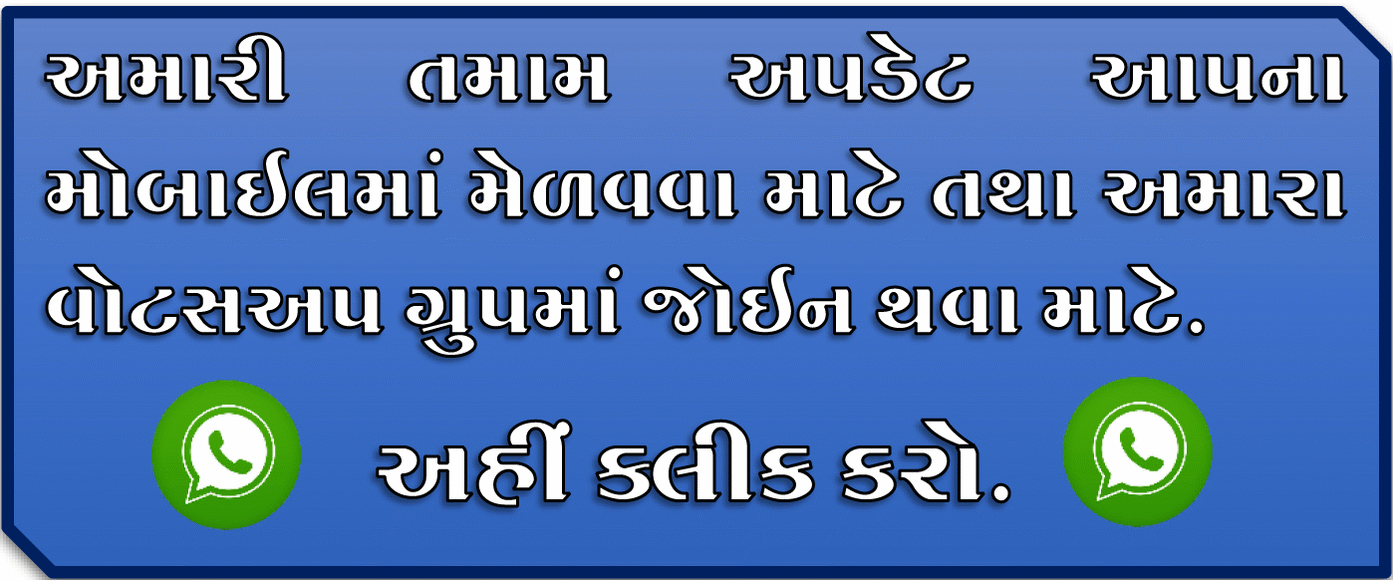







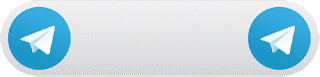
No comments:
Post a Comment
Note: only a member of this blog may post a comment.